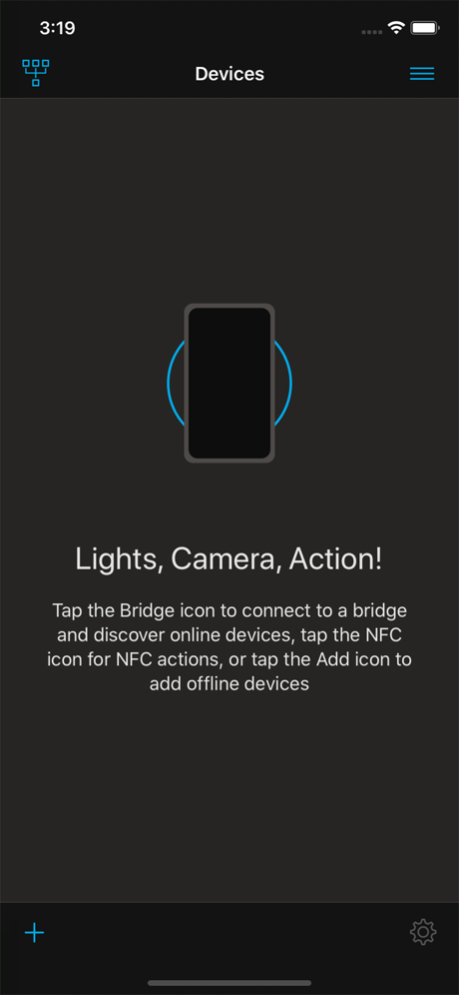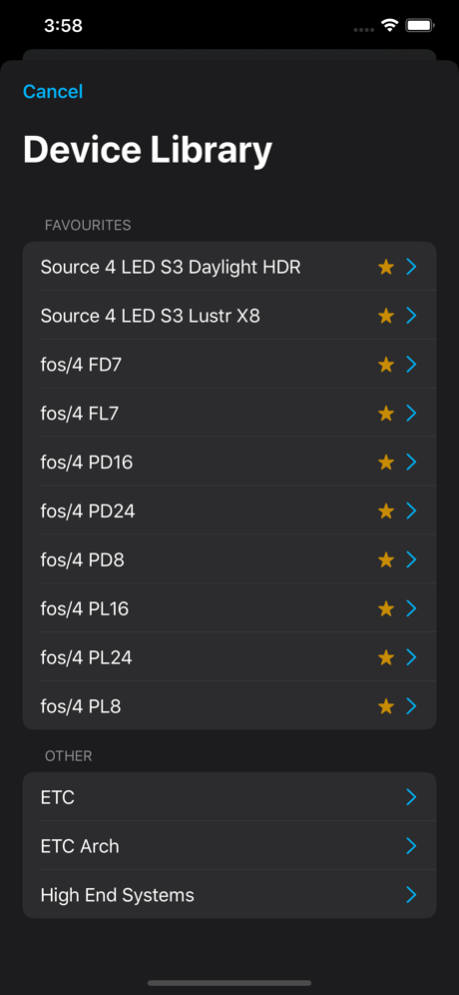Set Light 1.8.0.149
Continue to app
Free Version
Publisher Description
Set Light provides NFC configuration of your ETC lighting fixtures. Hold your mobile device to the NFC tag of a compatible fixture to wirelessly address or configure your rig. You can transfer information via NFC even if fixture power is off.
You can also connect to your ETC and High End Systems fixtures via a bluetooth bridge such as City Theatrical’s DMXcat® or Multiverse® Transmitter. Once connected, identify and set the RDM label, personality, and DMX address of your fixtures. Save time by planning your configurations in advance and pushing them to your fixtures when ready.
Oct 2, 2023
Version 1.8.0.149
Preset in your ways? That's fine by us! We've squashed that pesky bug that prevented presets and sequences from being activated properly on some fixtures.
Tap Tap - Who's there? NFC Multi-tap! In addition to the previous multiple fixture addressing, we've added the ability to select multiple devices from your device list, arrange their order, and push their configurations via NFC in a single workflow to save you time and *ahem* taps on your screen.
NFC being cranky? We've added some extra prompts and feedback when that NFC tag on the fixture doesn't quite align with your phone to help reduce frustration and improve reliability.
Like reading? So does our app! We've updated the library to have more fixtures to read via NFC. Try it out on your new ColorSource Spot VXT!
iOS 15 or above is now required to take advantage of this and future app updates.
About Set Light
Set Light is a free app for iOS published in the System Maintenance list of apps, part of System Utilities.
The company that develops Set Light is Electronic Theatre Controls, Inc.. The latest version released by its developer is 1.8.0.149.
To install Set Light on your iOS device, just click the green Continue To App button above to start the installation process. The app is listed on our website since 2023-10-02 and was downloaded 0 times. We have already checked if the download link is safe, however for your own protection we recommend that you scan the downloaded app with your antivirus. Your antivirus may detect the Set Light as malware if the download link is broken.
How to install Set Light on your iOS device:
- Click on the Continue To App button on our website. This will redirect you to the App Store.
- Once the Set Light is shown in the iTunes listing of your iOS device, you can start its download and installation. Tap on the GET button to the right of the app to start downloading it.
- If you are not logged-in the iOS appstore app, you'll be prompted for your your Apple ID and/or password.
- After Set Light is downloaded, you'll see an INSTALL button to the right. Tap on it to start the actual installation of the iOS app.
- Once installation is finished you can tap on the OPEN button to start it. Its icon will also be added to your device home screen.